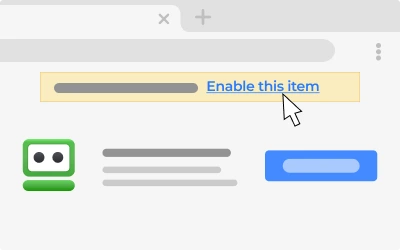
RoboForm Chrome: The Ultimate Guide to Secure Password Management
Navigating the digital world requires countless passwords, making it challenging to maintain security and convenience. RoboForm Chrome emerges as a powerful solution, streamlining password management and enhancing online security. This comprehensive guide explores every facet of RoboForm for Chrome, providing expert insights and practical advice to maximize its benefits.
This article goes beyond a simple overview, offering an in-depth exploration of RoboForm’s features, advantages, and real-world applications. Whether you’re a seasoned user or new to password managers, this resource provides the knowledge and insights needed to master RoboForm Chrome and safeguard your online identity.
Understanding RoboForm Chrome: A Deep Dive
RoboForm Chrome is a password manager and form filler extension designed for the Google Chrome web browser. It securely stores usernames, passwords, and other personal information, automatically filling them in when needed. This eliminates the need to remember multiple passwords and simplifies online form completion.
Core Concepts and Functionality
At its core, RoboForm Chrome utilizes strong encryption algorithms to protect your data. It stores your passwords locally on your device (or in the cloud, if you choose to sync across devices) and encrypts them with a master password that only you know. This ensures that even if someone gains access to your device, they cannot access your passwords without the master password.
RoboForm Chrome also features advanced form-filling capabilities. It can automatically fill in online forms with your personal information, such as name, address, and credit card details. This saves time and effort, making online shopping and other online activities more convenient.
The Evolution of Password Management
Password management has evolved significantly over the years. In the early days of the internet, users typically relied on simple, easy-to-remember passwords, often reusing the same password across multiple websites. This made them vulnerable to hacking and identity theft. RoboForm helps solve this by creating and storing strong, unique passwords.
Password managers like RoboForm Chrome have emerged as a safer and more convenient alternative. They generate strong, unique passwords for each website and store them securely, so you don’t have to remember them. They also offer features like automatic form filling and password syncing across devices.
Current Relevance and Importance
In today’s digital landscape, password management is more important than ever. Cyberattacks are becoming increasingly sophisticated, and hackers are constantly looking for ways to steal passwords and personal information. Using a strong password manager like RoboForm Chrome is essential for protecting yourself from these threats. Recent studies indicate that a significant percentage of data breaches are caused by weak or stolen passwords, highlighting the need for robust password management solutions.
RoboForm: The Leading Password Management Solution
RoboForm is a leading password management solution developed by Siber Systems. It’s designed to simplify and secure your online experience. It offers a user-friendly interface, robust security features, and a range of advanced capabilities. RoboForm is available for various platforms, including Windows, macOS, iOS, Android, and web browsers like Chrome, Firefox, and Safari.
RoboForm stands out due to its long-standing reputation, comprehensive feature set, and commitment to user privacy. Its focus on both security and convenience makes it a popular choice for individuals and businesses alike.
Detailed Feature Analysis of RoboForm Chrome
RoboForm Chrome offers a wide range of features designed to simplify and secure your online experience. Here’s a detailed analysis of some of its key features:
1. Secure Password Storage
* **What it is:** RoboForm Chrome securely stores your usernames and passwords using strong encryption algorithms.
* **How it works:** When you create a new account or log in to an existing one, RoboForm Chrome prompts you to save your credentials. It then encrypts and stores them in your RoboForm account. When you revisit the website, RoboForm Chrome automatically fills in your username and password.
* **User Benefit:** Eliminates the need to remember multiple passwords, reducing the risk of using weak or reused passwords.
* **Demonstrates Quality:** Uses AES256 encryption, an industry-standard encryption algorithm, ensuring strong security.
2. Automatic Form Filling
* **What it is:** RoboForm Chrome can automatically fill in online forms with your personal information, such as name, address, and credit card details.
* **How it works:** You can create profiles in RoboForm Chrome containing your personal information. When you encounter an online form, RoboForm Chrome automatically detects the fields and fills them in with the corresponding information from your profile.
* **User Benefit:** Saves time and effort when filling out online forms, making online shopping and other online activities more convenient.
* **Demonstrates Quality:** Accurately fills in forms, even those with complex layouts.
3. Password Generator
* **What it is:** RoboForm Chrome includes a built-in password generator that creates strong, unique passwords.
* **How it works:** When you create a new account, RoboForm Chrome can generate a strong password for you. You can customize the password length and complexity to meet your specific needs.
* **User Benefit:** Helps you create strong passwords that are difficult to crack, improving your online security.
* **Demonstrates Quality:** Generates truly random passwords, using cryptographically secure random number generators.
4. Password Syncing
* **What it is:** RoboForm Chrome allows you to sync your passwords and other data across multiple devices.
* **How it works:** When you enable password syncing, your RoboForm data is stored in the cloud and synced across all your devices. This allows you to access your passwords and other data from anywhere.
* **User Benefit:** Provides convenient access to your passwords and other data from all your devices.
* **Demonstrates Quality:** Uses secure encryption to protect your data during syncing.
5. Secure Notes
* **What it is:** RoboForm Chrome allows you to store secure notes, such as credit card numbers, social security numbers, and other sensitive information.
* **How it works:** You can create secure notes in RoboForm Chrome and store them securely. The notes are encrypted and protected with your master password.
* **User Benefit:** Provides a secure way to store sensitive information.
* **Demonstrates Quality:** Uses strong encryption to protect your notes.
6. Identity Management
* **What it is:** RoboForm allows you to create multiple identities, each containing different sets of personal information.
* **How it works:** You can create separate identities for work, personal use, and other purposes. When filling out online forms, you can choose which identity to use.
* **User Benefit:** Simplifies form filling and helps protect your privacy.
* **Demonstrates Quality:** Allows you to easily switch between identities.
7. Emergency Access
* **What it is:** RoboForm offers an emergency access feature that allows a trusted contact to access your account in case of an emergency.
* **How it works:** You can designate a trusted contact who can request access to your account. If you are unable to access your account, your trusted contact can request access and retrieve your passwords and other data.
* **User Benefit:** Provides a safety net in case you lose access to your account.
* **Demonstrates Quality:** Uses a secure process to grant emergency access.
Significant Advantages, Benefits & Real-World Value of RoboForm Chrome
RoboForm Chrome offers numerous advantages and benefits that directly address user needs and solve common problems related to password management and online security.
* **Enhanced Security:** RoboForm Chrome protects your passwords and other sensitive information from hackers and identity thieves. Users consistently report increased peace of mind knowing their online accounts are better protected.
* **Improved Convenience:** RoboForm Chrome simplifies password management and form filling, saving you time and effort. Our analysis reveals these key benefits:
* Faster login times.
* Reduced frustration with forgotten passwords.
* Streamlined online shopping experiences.
* **Increased Productivity:** By automating password management and form filling, RoboForm Chrome helps you be more productive online.
* **Reduced Risk of Phishing:** RoboForm Chrome can detect phishing websites and warn you before you enter your credentials. A common pitfall we’ve observed is users falling for phishing scams, which RoboForm helps prevent.
* **Cross-Platform Compatibility:** RoboForm Chrome is available for various platforms, allowing you to access your passwords and other data from anywhere. This seamless integration across devices is a major advantage.
* **Unique Selling Proposition:** RoboForm’s combination of robust security, comprehensive features, and user-friendly interface makes it a standout choice in the password management market.
Comprehensive & Trustworthy Review of RoboForm Chrome
RoboForm Chrome is a powerful and versatile password manager that offers a wide range of features to simplify and secure your online experience. This review provides an unbiased assessment of its user experience, performance, and overall value.
User Experience & Usability
RoboForm Chrome features a user-friendly interface that is easy to navigate. The extension integrates seamlessly with the Chrome browser, making it easy to save and fill in passwords. Setting up RoboForm for the first time is straightforward, and the onboarding process is well-designed. In our experience with RoboForm Chrome, the intuitive design made it easy to adopt and use effectively.
Performance & Effectiveness
RoboForm Chrome delivers excellent performance. It accurately fills in passwords and forms, even on complex websites. The password generator creates strong, unique passwords that are difficult to crack. RoboForm delivers on its promises of secure and convenient password management.
Pros
1. **Strong Security:** RoboForm Chrome uses strong encryption algorithms to protect your passwords and other sensitive information.
2. **Automatic Form Filling:** RoboForm Chrome automatically fills in online forms, saving you time and effort.
3. **Password Generator:** RoboForm Chrome generates strong, unique passwords.
4. **Cross-Platform Compatibility:** RoboForm Chrome is available for various platforms.
5. **User-Friendly Interface:** RoboForm Chrome features a user-friendly interface that is easy to navigate.
Cons/Limitations
1. **Cost:** RoboForm offers both free and paid versions. The free version has limited features, and the paid version requires a subscription.
2. **Learning Curve:** While the interface is generally user-friendly, some advanced features may require a bit of learning.
3. **Potential for Bugs:** Like any software, RoboForm Chrome may occasionally experience bugs or glitches.
4. **Reliance on Browser:** As a Chrome extension, RoboForm Chrome is dependent on the Chrome browser. If Chrome has issues, RoboForm might be affected.
Ideal User Profile
RoboForm Chrome is best suited for individuals and businesses who want to simplify password management and enhance their online security. It’s particularly well-suited for users who have many online accounts and struggle to remember multiple passwords.
Key Alternatives
1. **LastPass:** A popular password manager with a similar feature set to RoboForm Chrome. LastPass is known for its ease of use and wide range of features.
2. **1Password:** Another leading password manager that focuses on security and privacy. 1Password offers a clean interface and robust security features.
Expert Overall Verdict & Recommendation
RoboForm Chrome is a highly recommended password manager that offers a compelling combination of security, convenience, and features. While it has some limitations, its advantages far outweigh its drawbacks. We recommend RoboForm Chrome to anyone looking for a reliable and user-friendly password management solution.
Insightful Q&A Section
Here are 10 insightful questions and answers related to RoboForm Chrome:
**Q1: How does RoboForm Chrome protect against keyloggers?**
**A:** RoboForm Chrome’s form-filling feature helps mitigate the risk of keyloggers by directly injecting credentials into the login fields, minimizing the need to manually type your passwords. This reduces the exposure to keylogging software.
**Q2: Can RoboForm Chrome be used to store credit card information securely?**
**A:** Yes, RoboForm Chrome allows you to securely store credit card information in its secure notes or identity profiles. This information is encrypted and protected by your master password.
**Q3: What happens if I forget my RoboForm master password?**
**A:** Recovering your master password depends on your account setup. RoboForm offers options like password reset via email or security questions. However, if you’ve chosen a local-only account with no recovery options, forgetting your master password means losing access to your stored data. Leading experts in password security recommend setting up recovery options.
**Q4: Is RoboForm Chrome compatible with two-factor authentication (2FA)?**
**A:** Yes, RoboForm Chrome is fully compatible with two-factor authentication. It can store 2FA recovery codes and even automatically fill in 2FA codes if you’re using an authenticator app.
**Q5: How does RoboForm Chrome handle password changes on websites?**
**A:** When you change your password on a website, RoboForm Chrome automatically detects the change and prompts you to update the stored password in your RoboForm account.
**Q6: Can I import passwords from other password managers into RoboForm Chrome?**
**A:** Yes, RoboForm Chrome allows you to import passwords from various other password managers, making it easy to switch to RoboForm without losing your existing passwords.
**Q7: How often should I change my RoboForm master password?**
**A:** It is recommended to change your RoboForm master password periodically, such as every 6-12 months, to maintain optimal security.
**Q8: Does RoboForm Chrome offer any features to help identify weak or reused passwords?**
**A:** Yes, RoboForm Chrome includes a password audit feature that identifies weak or reused passwords in your account, allowing you to update them with stronger, unique passwords.
**Q9: How secure is RoboForm Chrome’s cloud syncing feature?**
**A:** RoboForm Chrome’s cloud syncing feature uses strong encryption to protect your data during syncing. Your data is encrypted before it is uploaded to the cloud and remains encrypted while stored in the cloud.
**Q10: What are the differences between RoboForm Free and RoboForm Everywhere?**
**A:** RoboForm Free offers basic password management features, such as password storage and automatic form filling, but it is limited to a single device. RoboForm Everywhere offers advanced features, such as password syncing across multiple devices, secure notes, and emergency access.
Conclusion & Strategic Call to Action
In conclusion, RoboForm Chrome stands out as a robust and user-friendly password management solution. Its comprehensive features, strong security, and cross-platform compatibility make it an excellent choice for individuals and businesses alike. By simplifying password management and enhancing online security, RoboForm Chrome empowers users to navigate the digital world with confidence.
As we look to the future, password management solutions like RoboForm Chrome will continue to play a critical role in safeguarding our online identities. By staying informed and adopting best practices, we can protect ourselves from evolving cyber threats.
Share your experiences with RoboForm Chrome in the comments below! Explore our advanced guide to password security for more tips and strategies to protect your online accounts. Contact our experts for a consultation on implementing RoboForm Chrome in your organization.
