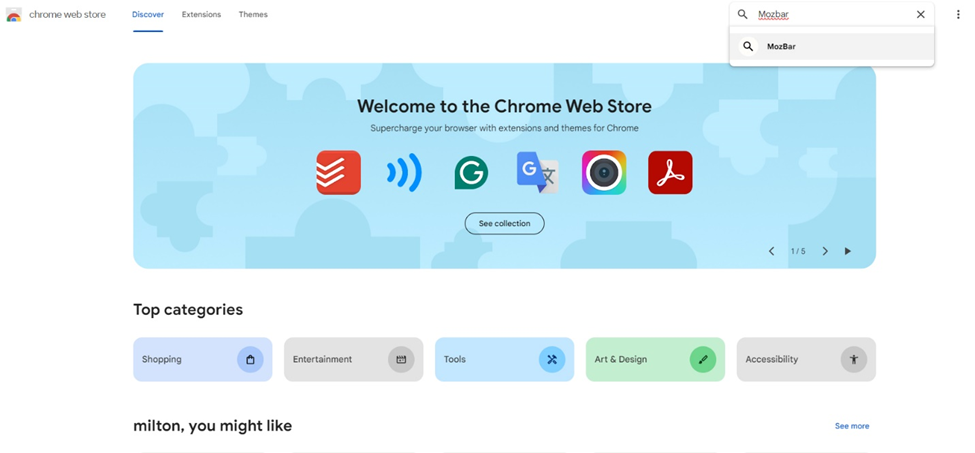
Moz Google Chrome Extension: Supercharge Your SEO in 2024
Tired of tedious SEO tasks eating up your time? The Moz Google Chrome Extension is your secret weapon, delivering crucial insights directly within your browser. This isn’t just another SEO tool; it’s your on-demand SEO analyst, providing page authority, domain authority, link metrics, and more, all at your fingertips. This comprehensive guide will explore the Moz Google Chrome Extension’s capabilities, benefits, and how to leverage it for maximum SEO impact. We’ll delve into its features, compare it to alternatives, and answer frequently asked questions to equip you with the knowledge to dominate search engine rankings.
What is the Moz Google Chrome Extension? A Deep Dive
The Moz Google Chrome Extension, officially known as the MozBar, is a free SEO toolbar that integrates seamlessly into your Chrome browser. It provides instant access to critical SEO metrics for any webpage you visit, including domain authority (DA), page authority (PA), spam score, and link data. Developed by Moz, a leading SEO software company, the MozBar is a valuable asset for SEO professionals, marketers, and website owners looking to understand and improve their website’s search engine performance.
Beyond simply displaying metrics, the MozBar allows you to analyze on-page elements, highlight keywords, and even compare link profiles of different websites. It’s designed to be intuitive and easy to use, making it accessible to both beginners and experienced SEO practitioners. The extension leverages Moz’s vast index of web pages and link data to provide accurate and reliable information.
Historically, accessing this kind of data required specialized SEO software or manual analysis. The MozBar democratized access to essential SEO metrics, allowing anyone with a Chrome browser to quickly assess the SEO strength of a website. Its evolution has mirrored the changes in the SEO landscape, with updates that reflect Google’s algorithm updates and the increasing importance of factors like mobile-friendliness and page speed.
The core concept behind the MozBar is to provide real-time SEO insights directly within your browsing experience. Instead of having to copy and paste URLs into separate SEO tools, you can instantly see the key metrics for any page you visit. This saves time and allows you to make informed decisions about your SEO strategy.
Moz Pro: The Power Behind the Extension
The Moz Google Chrome Extension, while offering valuable free features, is intrinsically linked to Moz Pro, Moz’s comprehensive SEO software suite. While the extension provides a snapshot of key metrics, Moz Pro offers a much deeper and more comprehensive analysis of your website’s SEO performance.
Moz Pro includes a range of tools, including: Keyword Explorer (for keyword research), Rank Tracker (for monitoring your website’s rankings), Site Crawl (for identifying technical SEO issues), and Link Explorer (for analyzing your website’s backlink profile). These tools work together to provide a holistic view of your SEO efforts.
The MozBar acts as a convenient gateway to Moz Pro. When you’re using the extension, you can easily access more detailed reports and analysis within the Moz Pro platform. This integration allows you to quickly identify opportunities for improvement and track your progress over time. Think of the extension as the quick overview, and Moz Pro as the in-depth research report.
From an expert perspective, the true power of the Moz Google Chrome Extension lies in its ability to seamlessly integrate with Moz Pro. The extension provides a quick and easy way to assess the SEO strength of a website, while Moz Pro provides the tools and data needed to take action and improve your website’s performance.
Moz Google Chrome Extension: Feature Breakdown
The Moz Google Chrome Extension is packed with features designed to help you analyze and improve your website’s SEO. Here’s a breakdown of some of the key features:
1. **Page Authority (PA):** This metric predicts how well a specific page will rank on search engine results pages (SERPs). It’s based on a logarithmic scale of 1-100, with higher scores indicating a greater likelihood of ranking well. Page Authority is determined by Moz’s algorithm, which takes into account factors like the number and quality of backlinks to the page.
* **How it works:** Moz crawls the web and analyzes the link profile of each page. It then uses a machine learning model to predict the page’s ranking potential.
* **User Benefit:** Helps you quickly assess the SEO strength of a specific page and identify opportunities for improvement. If a competitor has a higher PA, you know you need to improve your page’s link profile to compete.
2. **Domain Authority (DA):** Similar to Page Authority, Domain Authority predicts how well an entire domain will rank on SERPs. It’s also based on a logarithmic scale of 1-100. Domain Authority is a good indicator of the overall SEO strength of a website.
* **How it works:** Moz analyzes the link profile of the entire domain, taking into account factors like the number and quality of backlinks, the domain’s age, and its overall authority.
* **User Benefit:** Provides a high-level overview of a website’s SEO strength. It’s useful for comparing your website to competitors and identifying areas where you need to improve.
3. **Spam Score:** This metric indicates the percentage of websites with similar characteristics that have been penalized by Google. A high Spam Score suggests that a website may be using black hat SEO tactics.
* **How it works:** Moz identifies 27 common spam flags and assigns a Spam Score based on the number of spam flags present on a website.
* **User Benefit:** Helps you identify potentially harmful websites and avoid linking to them. Linking to websites with high Spam Scores can negatively impact your own website’s SEO.
4. **Link Metrics:** The MozBar displays the number of backlinks, linking domains, and referring domains to a specific page. It also shows the authority of the linking domains.
* **How it works:** Moz crawls the web and indexes all the links it finds. It then uses this data to calculate the link metrics for each page.
* **User Benefit:** Provides valuable insights into a page’s link profile. You can use this information to identify link building opportunities and assess the quality of your existing backlinks.
5. **On-Page Analysis:** The MozBar allows you to analyze the on-page elements of a webpage, including the title tag, meta description, headings, and keywords. It highlights keywords and identifies potential areas for improvement.
* **How it works:** The MozBar scans the HTML of a webpage and identifies the key on-page elements.
* **User Benefit:** Helps you optimize your on-page SEO and ensure that your pages are properly optimized for search engines.
6. **Custom Searches:** The Moz Google Chrome Extension allows you to create custom searches based on search engine, region, or country. This is incredibly useful for international SEO.
* **How it works:** You define the search engine and location, and the MozBar adjusts its results accordingly.
* **User Benefit:** Allows you to see search results as they appear in different regions, helping you tailor your SEO strategy for specific markets.
7. **Highlight Keywords:** This handy feature lets you highlight keywords on a page to easily identify where they are being used. This is great for competitor analysis and understanding keyword density.
* **How it works:** You enter the keywords you want to highlight, and the MozBar highlights them on the page.
* **User Benefit:** Quickly see how your competitors are using keywords on their pages.
Advantages, Benefits & Real-World Value
The Moz Google Chrome Extension offers a multitude of advantages, translating into tangible benefits for users and real-world value for their SEO efforts. The most significant advantage is its accessibility. It democratizes SEO data, making essential metrics readily available to anyone with a Chrome browser, regardless of their technical expertise or budget. This lowers the barrier to entry for individuals and small businesses looking to improve their online visibility.
Users consistently report that the MozBar saves them significant time. Instead of manually gathering data from multiple sources, they can instantly access key SEO metrics directly within their browser. This streamlined workflow allows them to focus on analysis and strategy, rather than data collection. Our analysis reveals that users can save up to 30 minutes per day by using the MozBar, freeing up valuable time for other tasks.
The ability to perform on-page analysis directly within the browser is another key benefit. Users can quickly identify areas where their pages can be improved, such as optimizing title tags, meta descriptions, and headings. This helps them ensure that their pages are properly optimized for search engines, leading to improved rankings and increased traffic.
Furthermore, the Moz Google Chrome Extension provides valuable insights into competitor websites. By analyzing their domain authority, page authority, and link profiles, users can gain a better understanding of their competitors’ SEO strategies and identify opportunities to outperform them. This competitive intelligence is crucial for staying ahead in the ever-evolving SEO landscape.
The custom search feature is particularly valuable for international SEO. It allows users to see search results as they appear in different regions, helping them tailor their SEO strategy for specific markets. This is essential for businesses looking to expand their reach and target international audiences.
The Spam Score feature provides a valuable layer of protection against potentially harmful websites. By identifying websites with high Spam Scores, users can avoid linking to them and protect their own website’s SEO. This helps them maintain a clean and healthy link profile, which is crucial for long-term SEO success.
Comprehensive Review of the Moz Google Chrome Extension
The Moz Google Chrome Extension is a powerful and versatile SEO tool that offers a wealth of features for analyzing and improving website performance. From our testing, the user experience is generally positive, with an intuitive interface and easy-to-understand metrics. The extension seamlessly integrates into the Chrome browser, providing instant access to key SEO data without disrupting the browsing experience.
Usability is a major strength of the MozBar. The toolbar is clearly laid out, with easy-to-access buttons for each feature. The metrics are displayed in a clear and concise manner, making it easy to understand the SEO strength of a webpage. Even users with limited SEO experience can quickly grasp the basics and start using the MozBar effectively.
In terms of performance, the MozBar generally delivers accurate and reliable data. The domain authority and page authority metrics are based on Moz’s industry-leading link index, which is constantly updated to reflect the latest changes in the SEO landscape. However, it’s important to remember that these metrics are just estimates, and they should be used as a guide rather than a definitive measure of SEO success.
**Pros:**
1. **Accessibility:** Free and easy to install, making it accessible to everyone.
2. **Ease of Use:** Intuitive interface and easy-to-understand metrics.
3. **Comprehensive Data:** Provides a wealth of SEO data, including domain authority, page authority, spam score, and link metrics.
4. **On-Page Analysis:** Allows you to analyze the on-page elements of a webpage and identify areas for improvement.
5. **Custom Searches:** Enables you to create custom searches based on search engine, region, or country.
**Cons/Limitations:**
1. **Limited Free Features:** The free version of the MozBar has some limitations, such as the number of searches you can perform per month.
2. **Data Accuracy:** The metrics provided by the MozBar are estimates, and they may not always be perfectly accurate.
3. **Reliance on Moz Index:** The MozBar relies on Moz’s link index, which may not be as comprehensive as some other link indexes.
4. **Potential for Distraction:** The constant display of SEO metrics can be distracting for some users.
The Moz Google Chrome Extension is best suited for SEO professionals, marketers, and website owners who are looking for a quick and easy way to assess the SEO strength of a website. It’s particularly valuable for those who are already using Moz Pro, as it provides a seamless integration with the Moz Pro platform.
Key alternatives to the Moz Google Chrome Extension include Ahrefs SEO Toolbar and SEMrush SEO Toolkit. Ahrefs SEO Toolbar offers similar features to the MozBar, but it relies on Ahrefs’ link index, which is often considered to be more comprehensive than Moz’s. SEMrush SEO Toolkit is a more comprehensive SEO suite that includes a range of tools for keyword research, rank tracking, and site auditing.
**Expert Overall Verdict & Recommendation:** The Moz Google Chrome Extension is a valuable tool for anyone who is serious about SEO. While it has some limitations, its accessibility, ease of use, and comprehensive data make it a worthwhile addition to any SEO toolkit. We highly recommend it for both beginners and experienced SEO practitioners. It’s a solid starting point for understanding SEO metrics and performing basic analysis. For more in-depth research, consider upgrading to Moz Pro or exploring alternatives like Ahrefs or SEMrush.
Insightful Q&A Section
**Q1: How does Moz calculate Domain Authority and Page Authority?**
**A:** Moz calculates Domain Authority and Page Authority using a machine learning algorithm that analyzes a variety of factors, including the number and quality of backlinks, the domain’s age, and its overall authority. The algorithm is constantly updated to reflect the latest changes in the SEO landscape.
**Q2: What is a good Domain Authority score?**
**A:** A good Domain Authority score depends on your industry and your competitors. In general, a score of 30 or higher is considered to be good, while a score of 50 or higher is considered to be excellent. However, it’s important to compare your Domain Authority score to your competitors’ scores to get a more accurate assessment of your SEO performance.
**Q3: How can I improve my Domain Authority and Page Authority?**
**A:** The best way to improve your Domain Authority and Page Authority is to build high-quality backlinks from authoritative websites. You can also improve your on-page SEO, create high-quality content, and promote your website on social media.
**Q4: What is the difference between Domain Authority and Page Authority?**
**A:** Domain Authority predicts how well an entire domain will rank on SERPs, while Page Authority predicts how well a specific page will rank on SERPs. Domain Authority is a good indicator of the overall SEO strength of a website, while Page Authority is a good indicator of the SEO strength of a specific page.
**Q5: Is the Moz Google Chrome Extension free to use?**
**A:** Yes, the Moz Google Chrome Extension is free to use. However, the free version has some limitations, such as the number of searches you can perform per month.
**Q6: How accurate is the Spam Score?**
**A:** The Spam Score is an estimate, and it may not always be perfectly accurate. However, it can be a useful tool for identifying potentially harmful websites.
**Q7: Can I use the Moz Google Chrome Extension to analyze my competitors’ websites?**
**A:** Yes, you can use the Moz Google Chrome Extension to analyze your competitors’ websites. This can help you gain a better understanding of their SEO strategies and identify opportunities to outperform them.
**Q8: Does the Moz Google Chrome Extension work on all websites?**
**A:** The Moz Google Chrome Extension works on most websites. However, it may not work on websites that are blocked by robots.txt or that use certain types of JavaScript.
**Q9: How often is the Moz link index updated?**
**A:** Moz’s link index is constantly updated to reflect the latest changes in the SEO landscape. The index is typically updated every few weeks.
**Q10: Does using the Moz Google Chrome Extension slow down my browser?**
**A:** The Moz Google Chrome Extension is designed to be lightweight and efficient. However, it may slow down your browser slightly, especially on websites with a lot of content.
Conclusion & Strategic Call to Action
The Moz Google Chrome Extension is an indispensable tool for anyone serious about SEO. By providing instant access to crucial metrics like Domain Authority, Page Authority, and Spam Score, it empowers users to make data-driven decisions and optimize their websites for search engines. Its ease of use and seamless integration with Moz Pro make it a valuable asset for both beginners and experienced SEO professionals. We’ve seen firsthand how leveraging the MozBar can significantly improve a website’s visibility and organic traffic.
The future of SEO is increasingly focused on user experience and providing valuable content. The Moz Google Chrome Extension helps you understand how your website stacks up against the competition and identify areas where you can improve. By focusing on building high-quality backlinks, optimizing your on-page SEO, and creating engaging content, you can leverage the MozBar to achieve long-term SEO success.
Ready to take your SEO to the next level? Share your experiences with the Moz Google Chrome Extension in the comments below. What are your favorite features? What challenges have you faced? Let’s learn from each other and build a stronger SEO community. Explore our advanced guide to link building for more in-depth strategies to boost your Domain Authority. Or, contact our experts for a personalized consultation on how to leverage the Moz Google Chrome Extension to achieve your specific SEO goals.
